Kernel Modules
The term kernel modules is used to represent the technically correct term, loadable kernel modules (LKMs). LKMs provide a way to add code to the Linux kernel while it is running, as opposed to adding code to the kernel and recompiling it. Granted LKMs provide flexibility to customize a system’s kernel on the fly, they also provide a nice opportunity to install kernel-level rootkits.
Loaded Kernel Modules
lsmod
# The lsmod utility is used to show the statuses of currently loaded modules in the Linux Kernel.
# The Module column displays the module name.
# The Size column dispays the amount of memory being used by the module in bytes.
# The Used by column displays the number of instances of the module in use. It also shows any system information, such as what might be using the module.
# Source: https://www.computerhope.com/unix/lsmod.htm
less /proc/modules
# The /proc/modules file lists all modules currently loaded into the kernel.
Module Information
modinfo <MODULE_NAME>
# The modinfo utility is used to show information about a specified module.
Demonstration:
We’ll take a look at the Diamorphine rootkit, a well-known open source Linux rootkit used for research purposes, to demonstrate their dangers. First, download the Diamorphine project from GitHub (Copyright (c) 2014, Victor N. Ramos Mello All rights reserved.):
git clone https://github.com/m0nad/Diamorphine
This will create a directory titled ‘Diamorphine’ in the directory you cloned the project from. Change you working directory to Diamorphine:
cd Diamorphine
Next, we need to compile the module using the provided Makefile:
make
If you take another look at the directory, you’ll see a few more files added. Particularly, we care about the one with the .ko extension, as it is the actual kernel object, or LKM. We can then load this module into the kernel:
insmod diamorphine.ko
What can you see? Or rather, what can you not see? Is it actually loaded? Try issuing the following command and then check what user you are:
kill -64 0
By default, the diamorphine module is hidden. To make it visible, issue the following command:
kill -63 0
Now check what modules are loaded and you should see diamorphine. Also, take a look at the module info for the diamorphine.ko file and compare it to a legitimately loaded module. When you’re done, you can remove diamorphine with the command:
rmmod diamorphine